Do you know about the Google Ads Editor tool? It makes managing and optimizing ads on Google easier. This free tool helps businesses edit ads and run campaigns better to reach their ads goals.
In Singapore, ecommerce owners with lots of ads and keywords find Google Ads Editor very useful. It has many helpful features like bulk editing and checking for errors. These tools help make campaigns more effective and boost ROI.
Key Takeaways:
- Google Ads Editor is a free program from Google that simplifies managing Google Ads campaigns.
- It allows for offline management of campaigns, making it convenient for advertisers to work on bulk changes and complex campaigns without an internet connection.
- Features like bulk editing, campaign structure visualization, error checking, and advanced search options improve efficiency and effectiveness in managing campaigns.
- Google Ads Editor provides benefits such as efficiency in campaign management, bulk changes for ads and settings, custom rule automation, version control, and advanced search functionalities.
- Campaign creation with Google Ads Editor involves setting clear goals, conducting thorough keyword research, optimizing ad copy, using ad extensions, and implementing budgeting and bidding strategies.
What is Google Ads Editor?
Google Ads Editor is a free tool from Google for managing ads. It helps businesses in Singapore control and improve their Google Ads online. It’s a great way to make editing ads and planning campaigns easier.
It lets you change lots of ads at once, which saves time. You can also check how your campaigns are arranged and adjust them if needed. The tool shows you how your ads are doing, which helps make your ads better.
Being able to work on campaigns without the internet is a big plus. This is handy for those always moving or in places with bad internet. You can make big changes offline, then upload them later when you’re back online.
You don’t even need a web browser to use it. This makes it easy to update lots of ads quickly. The tool sorts your campaigns clearly so you can find what you need fast.
It works on both Windows and Mac, for users of different computers. The tool’s design is easy to understand. It has parts for accounts, campaigns, keywords, and more, ensuring you can manage everything well.
Google Ads Editor offers many tools for making your ads better. You can change lots of ad details at the same time, like headlines or URLs. There’s a tool for updating ad text fast. And you can get rid of the same keywords in different ads so they don’t compete. You can also import and export files easily.
Ad editors can download their ad data to check how well their ads are doing. This data helps them adjust their ad plans to get better results.
In the end, Google Ads Editor is a great help for working on Google Ads. It saves time, works offline, and has an easy interface. These benefits are a big help, especially for small companies in Singapore.
How does Google Ads Editor help optimize campaigns?
Google Ads Editor is packed with powerful tools. These tools make it easier for advertisers to tweak their campaigns. It allows for many improvements in one go. This makes the work faster and more efficient.
“Applying recommendations in Google Ads Editor can boost campaign optimization score.”
The key is the ability to change many things at once. Advertisers can tweak lots of ads, keywords, or campaigns together. This saves a lot of time and energy. Thus, campaigns can be optimized quickly and efficiently.
The ‘replace text’ feature is also very handy. It lets advertisers find and swap out certain words or phrases across campaigns. This is great for updating website links or making general ad copy changes.
Finding and removing duplicate keywords is a must. It keeps campaigns from working against themselves. Google Ads Editor helps pinpoint these duplicates. This ensures ads can target the best keywords without overlap.
Importing and exporting campaign files in CSV format is a breeze. With CSV files, new campaigns or batch edits can be swiftly added. Exporting to CSV also makes deep campaign analysis possible.
“Recommendations can guide users to implement best practices recommended by Google, improving ad content creation.”
Google Ads Editor gives smart suggestions. These tips help in setting up campaigns the best way. They are right there within the tool, making these strategies easy to follow.
It comes with cool editing tools. Things like detailed performance checks, easy copying and pasting, and smart find-and-replace features help a lot. They aid in optimizing campaigns with precision.
Google Ads Editor also checks for mistakes. It warns about any slips before they can cause trouble. This keeps campaigns running smoothly without major blunders.
It gives advertisers a lot of control. This means they can fine-tune ads, keywords, and more to hit their targets spot on. Such detailed control boosts campaign success.
Moreover, it links perfectly with Google Ads online. So, changes made offline show up online without a hitch. This keeps everything in sync, offering a seamless experience.
Lastly, it lets you create your own special reports. These reports can focus on what you need. They help in making choices based on solid data, leading to better campaigns.
5 advantages of Google Ads Editor for ecommerce business owners
In Singapore, ecommerce business owners are finding Google Ads Editor very helpful. It offers advanced features. These make managing and optimizing campaigns easier and better.
- Work Offline: This editor lets you work on campaigns without internet. It allows for managing campaigns anywhere, ensuring no missed chances.
- Manage Multiple Accounts: Owners can handle many accounts at once with this tool. It makes sorting campaigns across different areas quick and efficient, saving time.
- Fast and Flexible Editor Tools: Its tools are quick and flexible for editing ads in bulk. This cuts down work time and speeds up optimizations.
- Review Changes Before Posting: You can check changes before they go live. It makes sure your campaigns are perfect and error-free.
- Access Performance Statistics: Ad performance data is easy to view within the editor. This helps make smart, data-based decisions to improve advertising.
Using Google Ads Editor, ecommerce owners can better manage and improve their advertising efforts. It leads to more efficiency and better results.
Comparison of Google Ads Editor and Google Ads Web Interface
| Features | Google Ads Editor | Google Ads Web Interface |
|---|---|---|
| Offline Editing | ✓ | X |
| Managing Multiple Accounts | ✓ | ✓ |
| Fast and Flexible Editor Tools | ✓ | ✓ |
| Review Changes Before Posting | ✓ | ✓ |
| Access to Performance Statistics | ✓ | ✓ |
What’s special about Google Ads Editor? It allows offline editing and checking changes before they are live. The web interface and Editor share features like managing multiple accounts and having fast editor tools.
How to set up Google Ads Editor
Setting up Google Ads Editor is simple. It helps you better manage and improve your ads. Follow these steps to start:
- Go to the official Google Ads website and download Google Ads Editor. It works on both Windows and Mac OS computers.
- Install the app on your computer by following on-screen instructions. It doesn’t use up a lot of your hard drive space.
- After installation, open the app and sign in using your Google Ads account. This connects your campaigns to the Editor tool.
- Now, you can get your current campaigns into Google Ads Editor. This lets you work on your ads without an online connection. Just follow the app’s steps to download them.
Once you’re set up, Google Ads Editor lets you manage ads offline. You can easily make lots of changes at once. It lets you see all your account data in one place. This means you can quickly check your live ads, stop old promotions, and change ad settings fast. Google Ads Editor is a handy tool for better ad campaign control. It helps you boost your advertising power.
The Importance of AdWords Editor
AdWords Editor, now called Google Ads Editor, is vital for advertisers. It offers a simple way to navigate and enhance Google Ads campaigns. It’s especially useful for those with many campaigns, and long ad or keyword lists.
This tool lets users make several changes to campaigns and ads at once. Advertisers can move ad groups or keywords between campaigns quickly. This makes managing campaigns much easier and saves a lot of time.
The search and replace feature is extremely handy. It speeds up the process of adding new ad groups and ads. This is great for refining campaigns to reach the right audience.
AdWords Editor also supports offline editing. This means advertisers can work on their campaigns without the internet. It allows for quicker updates and gives more freedom in how and where you work.
Its import/export option is a big plus too. It’s excellent for making large scale changes through Excel. This feature is great for managing many ads and keywords.
Recent upgrades in version 11.1.2 improve AdWords Editor even more. These include better text replacement in URLs and finer control over ad group targeting. They help advertisers optimize their campaigns with more precision.
To sum up, AdWords Editor, now Google Ads Editor, is a must-have for advertisers. Its tools help in managing campaigns effectively, saving time and boosting performance. With AdWords Editor, advertisers can improve their Google Ads campaigns significantly.
Understanding AdWords Editor
Google Ads Editor is a
downloadable application
by Google. It’s made to help manage your Google Ads campaigns better. It’s designed for use on both Windows and Mac OS. And you can use it without the internet.
AdWords Editor helps with
bulk editing
across many ads, keywords, and settings. This makes it easy to change things in your campaign all at once. It saves a lot of time and effort. The tool shows a clear layout of your campaign, which includes ad groups and keywords. This makes it simpler to organize.
This tool is great for keeping your accounts updated. It’s made for
campaign management
. It’s easy to navigate through your ads, groups, and search options on the left. This makes handling many accounts easier and faster. It allows for complex actions to be done smoothly.
There’s also a
performance summary section
in AdWords Editor. It shows important data for up to four campaigns you choose. Advertisers can use this info to improve their campaigns.
Besides the main features, AdWords Editor has extra options too. For example, you can access the Help Center, see version updates, change the font size, use dark mode, and track post-changes. These add-ons make the tool even more useful and user-friendly.
In conclusion, AdWords Editor is a
free, downloadable application
that every advertiser should have. It’s key for efficiently running Google Ads campaigns. With tools for offline use, mass edits, and organized views, it’s perfect for campaign optimization. Advertisers can better their results, manage time, and handle their campaigns much more efficiently with AdWords Editor.
Features and Benefits of AdWords Editor
AdWords Editor is a powerful tool for improving your ads. It helps you save time, work more efficiently, and get great results. Let’s look at some of its important features and benefits.
- Bulk Changes: With AdWords Editor, you can update many parts of your ads at once. This is perfect for those with lots of ads, keywords, or campaigns. It makes your work faster and more organized.
- Custom Rules: You can make your own rules for certain tasks using AdWords Editor. This helps keep your ads consistent and of high quality. It saves a lot of time by automating tasks.
- Offline Access: A big plus of AdWords Editor is you can work on your ad campaigns without internet. This is great for working on ads while traveling or in places without WiFi.
- Version Control: AdWords Editor helps keep track of your changes. You can see and undo any change you’ve made. It’s perfect for working with a team on your ad campaigns.
- Advanced Search and Filter Options: You’ll find powerful search and filter tools in AdWords Editor. They help you quickly find what you’re looking for in your ads. This makes managing your campaigns much easier.
AdWords Editor’s key strengths include working offline, making changes to many ads at once, and setting up rules. These tools help advertisers do more with their campaigns and see better outcomes.
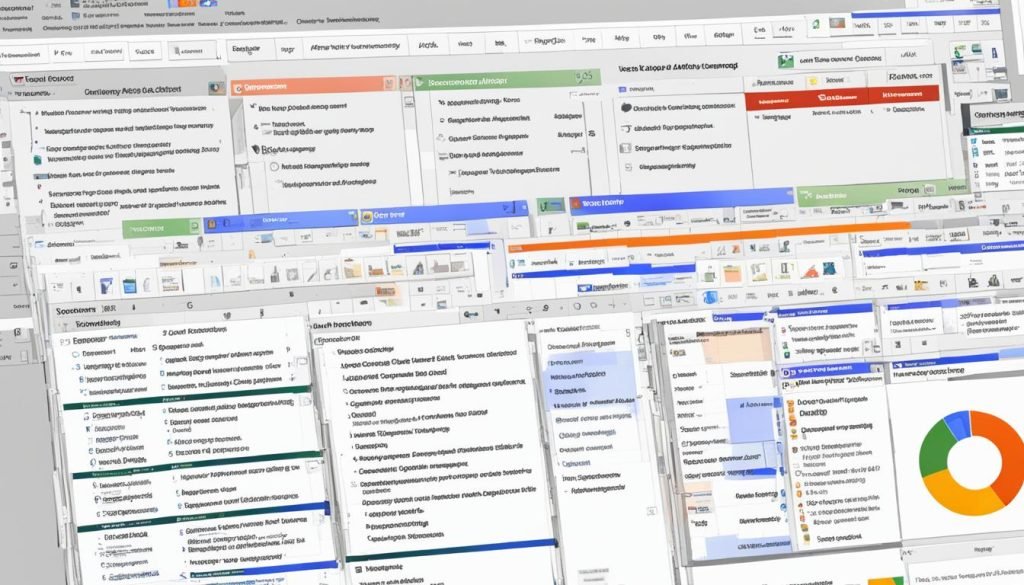
Crafting an Effective AdWords Campaign
To make your AdWords campaign work, you must have a smart plan. Start by picking clear aims. These could be selling more, getting leads, or getting more people to your site. Make sure these goals are trackable and consider what you can spend to keep it real.
Set Clear Goals
The first step to a strong AdWords effort is setting clear goals. Figure out what you’re aiming for, like boosting sales or finding new leads. Make sure these goals are clear and something you can measure. Think about your budget as you decide on these goals.
Keyword Research and Selection
Choosing the right keywords is key to finding your audience. Look for words that fit what you offer. Use the Google Keyword Planner to get new ideas and to see how often these words are searched. Pick words that match your goals and have the potential to bring more people to your site.
Ad Copy Optimization
Make your ad stand out by working on the wording. Start with a catchy title. Then, show what makes you different and why people should click your ad. Use the right keywords to make your ad fit better with what people are searching for. Match your ad to the page it leads to for a smooth trip for the user.
Ad Extensions
Use ad extensions to add more helpful details to your ads. You can add links to special pages, your phone number, or your address. This makes your ad more visible and can encourage more clicks.
Budgeting and Bidding Strategies
Having the right budget and bid plan is critical. Make a budget that meets your goals and limits. Pick the right bid plan for what you want, whether it’s more sales or a better click rate. Keep an eye on how things are going and adjust your bids to hit your aims without overspending.
By sticking to these tips, you can make an AdWords campaign that’s on the mark. It will pull in the right people, get them to engage, and make the most of your advertising budget.

| Key Steps | Benefits |
|---|---|
| Set clear goals | Ensure focus and measurable targets |
| Keyword research and selection | Target the right audience and increase relevance |
| Ad copy optimization | Drive engagement and improve ad quality |
| Utilize ad extensions | Enhance visibility and provide additional information |
| Budgeting and bidding strategies | Maximize performance within budget constraints |
Conclusion
Google Ads Editor is a top-notch tool for Singapore ecommerce businesses. It makes managing and optimizing Google Ads campaigns much easier. It uses advanced tools such as bulk editing, copy-paste, and advanced search.
This editor lets you make changes across lots of campaigns at once. This saves advertisers with many ads a ton of time. It also helps teams work together offline, merging their edits smoothly. This improves how ads are managed.
With Google Ads Editor, you can review changes before they go live. This prevents costly mistakes in your ads. It also lets advertisers test different ad versions. This improves your ROI and helps you meet your marketing goals.
Google Ads Editor is all about giving you more control. It works seamlessly with Google Ads. By reducing errors and making things easy to manage, it can cut down on your advertising costs. This means more money in your pocket.

